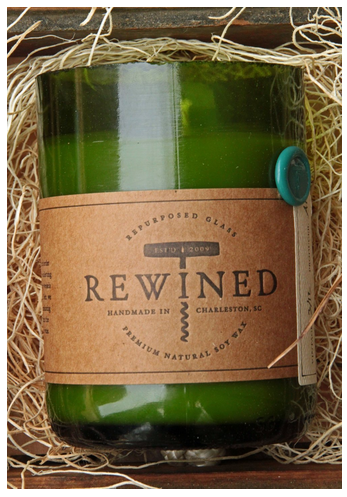Ready to Earn Money While You Shop, Plus Give To Charities At The Same Time?

As someone who lives and shops frugal, I am always looking for more ways to save money. With that said, have you heard of Giving Assistant? It is a site that you can make a free account and then shop through their links. When you do shop their links, you earn cash back on your purchases.
Sounds great, right? Well, that is not all they do! When you shop you are given the option to automatically donate any % of your cash back, to any charity of your choice! You have to love when you can get money back from shopping and also help others!
I just signed up the other day for my FREE Giving Assistant account. It is really pretty simple to sign up for and to use for your shopping! All you have to do is sign up for your FREE Giving Assistant account here. Plus by using my link to sign up, you will get $5 for FREE!
Now after you have your account, when you are ready to shop, here is what you need to do. At the top of the Giving Assistant site, you will see a search bar like the one pictured below. Simply type the store you want to shop. In mine, I searched for Walmart. But you can search for any store, such as Staples, The Children’s Place and lots of others.
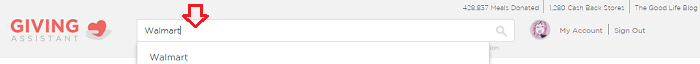
After you have searched and clicked on the store you want to shop, it will show you a page that says what % you will earn back. Now you simply click on the shop now button like pictured below.
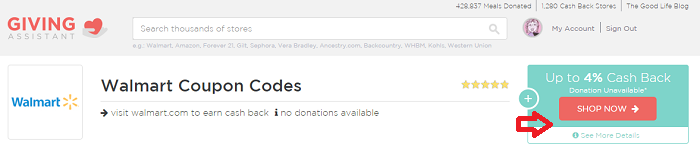
That is it! Now you just have to shop for the items you want. Be sure your cart is empty before you start adding items to it. Then you will just need to checkout and buy your items within 24 hours of clicking through the link. Then around 2-7 days you will see your cash back in your account. Mine only took 3 days after shopping at Walmart, to show up in my cash back account!
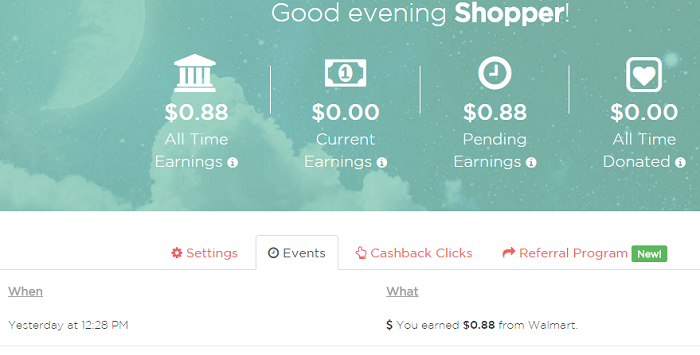
Plus another thing I really like about their site, is that they offer coupon codes. So not only can you earn a little back, they may have a code that will work for you to save even more, and spend less out of pocket!
Ready to start saving and helping others? Head over and sign up for your FREE Giving Assistant account today!